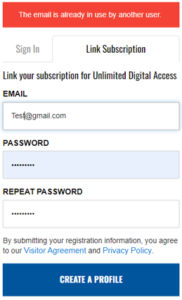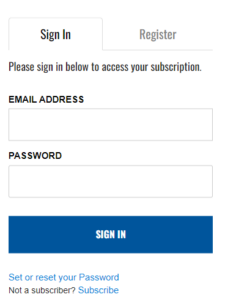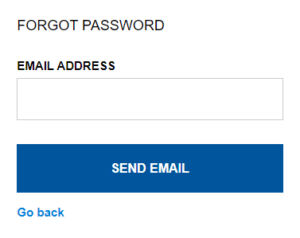DARKE COUNTY — Do you want to access your voter information on your smart phone? Do you need to know what is on the ballot, where do I go to vote or how do I get to the polling location? All of these questions can be answered by using the free Ohio Voter Information App. This app can be found on the Play Store for Android phones and on the App Store for iPhones. You can also scan the QR Code above with your phone. All information that is available to the application is considered public record information and is readily available at all Boards of Elections’ offices. By using the app, the data is available right in the palm of your hand.
With this app you will be able to:
• See the Residence Address you currently have on file. If it is wrong, you can update your address information from this app.
• See your voting history.
• Check the status of your Absentee ballot, if you have already requested one.
• Find your polling place information so you can know where to go vote.
• View available sample ballots for upcoming elections
• Aside from these items mentioned, there is more detailed information you can get.
You can download the FREE app by searching for “Ohio Voter Info” or “Ohio Voter Information” in your app store or scanning the QR Code above. After installing the app you will need to customize it for you by:
1. Go to “Voter Settings”, in “Search County” scroll to select your county of residence and select it.
2. Set the Push Notifications to ON, and the email notifications to ON by moving the button to the right.
3. Put in the email address and the phone number of the device where you want to receive your notices.
4. Once you have completed those settings, select “SAVE SETTINGS”.
5. Press the “Voter Lookup” icon.
6. Type in your “Last Name” and your “First Name” then click on “Submit”.
7. This will display some of the specific voter information that is on file for you.
8. Next to “Name and Birth” you will see “Set as My Voter Info” in green. Press on that and then press on “Save Settings” on the next screen.
9. From this point on, you can just click on the “My Voter Info” icon to look at the most current information that is on file.
Once you download the FREE App, you can explore some of the other data options that are available.
WgsadminAdocs\visnotes\Ohio_Voterinfo\OhioVoterInfoPressRelease.docx